Table of Content
▲- What is AnyROR Gujarat?
- Types of Land Records on AnyROR Gujarat
- Key Objectives of AnyROR Gujarat
- Step-by-Step Process to Check Rural Land Records
- How to Check Urban Land Records
- How to Check Land Records by Owner Name
- Key Features and Benefits
- Important Terms in AnyROR Gujarat
- How AnyROR Gujarat Helps Before a Home Loan
- Step-by-Step Process for Digitally Signed Records
- Fees for Land Measurement in Gujarat
- Conclusion
When I first tried to pull up the land record of a small plot my family owns in Gujarat, I was intimidated by government offices, talatis, and complicated forms. But when I discovered AnyROR Gujarat, everything changed. With just a few clicks, I got access to our 7/12 Utara and 8A Khata details, confirmed ownership, and even checked for pending mutations. It felt like I’d finally taken control of our land’s history.
Have you ever wondered:
- How do I check my land records online in Gujarat?
- What exactly are 7/12 Utara and 8A Khata, and why do they matter?
- Can I download a legally valid document that I can use for a bank loan or a property transaction?
In this guide, I’ll thoroughly explain AnyROR Gujarat so you can handle it confidently, what it is, how to use it, and why it’s so useful.
What is AnyROR Gujarat?
AnyROR Gujarat is the official digital platform launched by the Government of Gujarat, designed to make land records accessible to citizens online. The name stands for “Any Records of Rights Anywhere in Gujarat”, highlighting its goal of offering a single-window solution for all land-related information.
Through this portal, you can:
- Check land ownership details
- Access 7/12 and 8A records
- View mutation and revenue case details
- Download property cards for urban properties
This portal saves time, reduces paperwork, prevents fraud, and ensures transparency in property transactions.
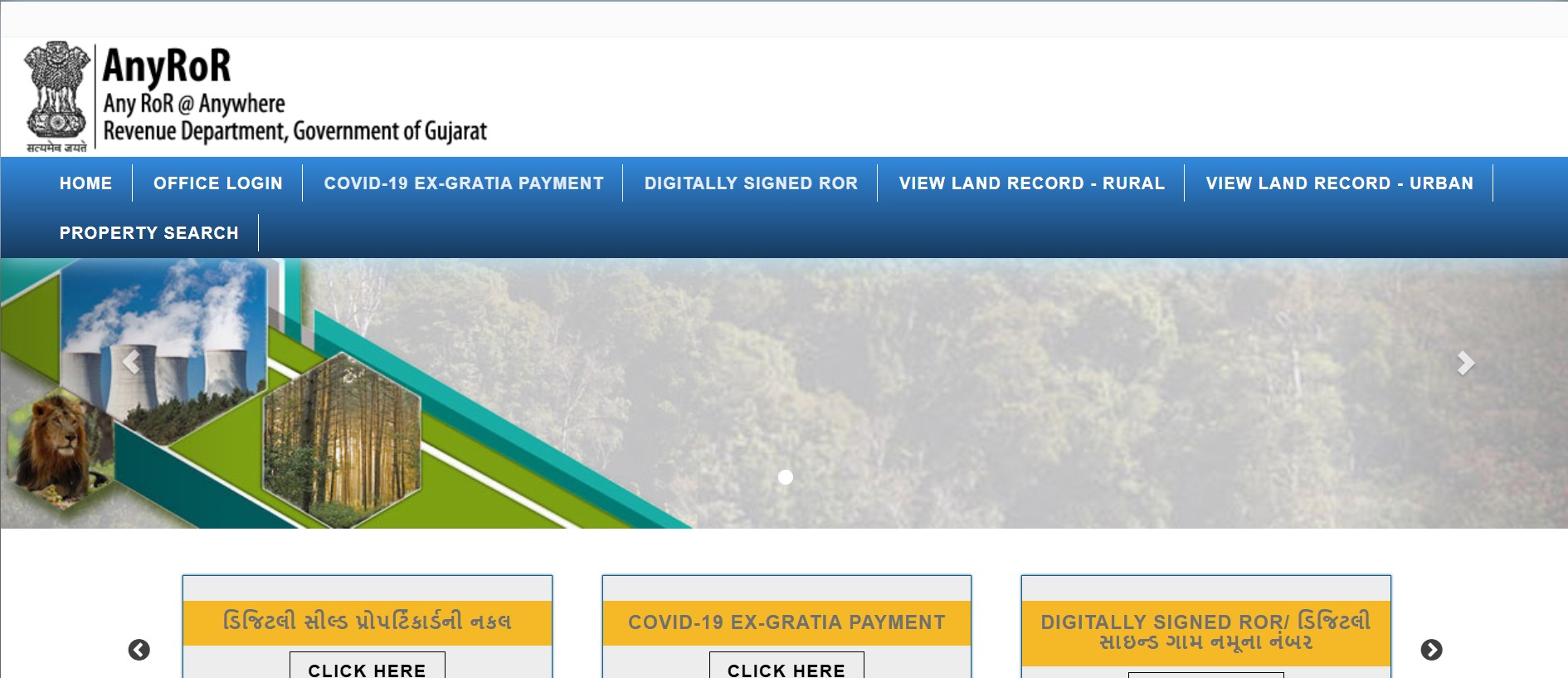
Also Read: Stamp Duty and Registration Charges in Gujarat 2025: A Comprehensive Guide
Types of Land Records on AnyROR Gujarat
The portal provides a variety of land records catering to both rural and urban properties:
Rural Land Records
- 7/12 Record (Satbara Utara) – Details of land ownership, type of land, and crops
- 8A Record (Khata) – Account-wise information about the landholder
- VF-6, VF-7, VF-8A – Village forms for entries, survey numbers, and khata details
- 135-D Mutation Notice – Official notice issued during ownership changes
- Revenue Case Details – Legal disputes and court cases related to land
Urban Land Records
- Property Card – Ownership details of urban properties
- Survey Number / Nondh Number Details – Verification of urban plots
- Entry List by Month-Year – Notes of any changes or transactions
- 135-D Notice – Applicable for urban property mutations
Key Objectives of AnyROR Gujarat
I see the portal as a tool that achieves multiple objectives:
- Easy Accessibility – Access land records from home without visiting offices.
- Digitalisation – Reduces paperwork and moves records online.
- Transparency – Clear, updated, and official land data available for everyone.
- Fraud Prevention – Centralized information reduces the chances of illegal transactions.
- Record Verification – Quickly confirm ownership, area, and type of land.
- Dispute Reduction – Verified records help resolve ownership disputes.
- Convenience – Users can download or print records for official or personal use.
Step-by-Step Process to Check Rural Land Records
- Visit AnyROR Gujarat
- Click on View Land Record – Rural
- Choose the record type: VF-6, VF-7, VF-8A, 7/12 Utara, or Revenue Case
- Enter your District, Taluka, Village, Survey/Block Number
- Enter the Captcha Code
- Click Get Record Details
Your record will appear instantly, showing ownership, land description, encumbrances (Boja), cultivation details, and mutation history.
How to Check Urban Land Records
- Go to AnyROR Gujarat
- Click View Land Record – Urban
- Select options like Property Card, Survey Number Details, or Entry List by Month-Year
- Enter District, City Survey Office, Ward, Year, and Month
- Type the Captcha Code and click Get Record Details
The portal will display urban land records digitally, which can be downloaded or printed.
How to Check Land Records by Owner Name
You can also search property details by the owner’s name:
- Go to the Rural or Urban section
- Choose Search by Owner Name
- Enter the full name of the property owner along with district and village/city details
- Click Get Details to view all properties registered under that name
This is particularly useful if you are buying land and want to verify ownership across multiple parcels.
Key Features and Benefits
- Instant Access – Check land records anytime without visiting government offices
- Comprehensive Data – 7/12 extracts, khata details, mutation updates, and property cards
- User-Friendly Interface – Simple navigation with search by survey number, owner name, or village
- Transparency and Accuracy – Verified records reduce chances of fraud
- Convenience – Save or print land records for property transactions, loans, or legal purposes
Important Terms in AnyROR Gujarat
- 7/12 or Satbara Utara – Ownership and cultivation details
- 8A Record – Landholder’s account and revenue information
- VF6 / VF7 / VF8A – Village forms capturing land entries, survey, and khata information
- Mutation Entry – Updates due to sale, inheritance, or gift
- Encumbrance Certificate – Confirms property is free of legal liabilities
- Survey Number (Khasra Number) – Unique ID for each land parcel
- Record of Rights (RoR) – Comprehensive land ownership document
How AnyROR Gujarat Helps Before a Home Loan
If you are planning to buy property in Gujarat, checking AnyROR records is crucial. Banks and lenders require a clear title to approve loans. By verifying land ownership and mutation details, you ensure the property is free from disputes or encumbrances.
For instance, Bajaj Finserv offers home loans up to Rs. 15 Crore with interest rates starting at 7.45% p.a. Once you verify your property on AnyROR, you can check your loan eligibility in just a few clicks.
Also Read: Ahmedabad Property Tax 2025: How to Calculate & Pay It Online (Full Guide)
Step-by-Step Process for Digitally Signed Records
You can also obtain a digitally signed RoR or Property Card Nakal for legal or official use:
- Visit AnyROR Gujarat
- Click Digitally Signed RoR or Digitally Sealed Property Card Nakal
- Enter your mobile number and the Captcha Code, then generate OTP
- Fill property details (village, survey number, block number)
- Make the payment online (if applicable)
- Download the digitally signed document instantly
Fees for Land Measurement in Gujarat
The Gujarat government charges a nominal fee for land measurement based on survey size and purpose. For example:
- Up to 1 hectare: ₹600
- Each additional hectare: ₹300
- Emergency measurement: ₹1800 per hectare
This ensures transparency and proper documentation.
Conclusion
AnyROR Gujarat has completely transformed the way citizens access land records in Gujarat. From rural 7/12 Utara to urban property cards, mutation entries, and revenue case details, everything is now just a few clicks away.
By using AnyROR Gujarat, you save time, prevent disputes, ensure transparency, and can confidently plan property investments or apply for home loans.
If you’re buying a property, check the land records on AnyROR first, then secure financing. Platforms like Bajaj Finserv offer loans up to Rs. 15 Crore with attractive interest rates starting from 7.45% p.a.
Check your property records today and invest with confidence!






_1771410929.webp)


Ans 1. AnyROR Gujarat is the official platform to check land records online, including 7/12 Utara, 8A Khata, property cards, and mutation entries. It helps verify ownership, land details, and revenue records without visiting government offices.
Ans 2. Visit the AnyROR Gujarat website, select “View Land Record – Rural,” choose 7/12, enter district, taluka, village, and survey number, fill the captcha, and click “Get Record Details” to view your Satbara.
Ans 3. Go to the Rural section on AnyROR, select 8A, enter location details and survey/block number, and generate the record. You can view, save, or print the 8A Khata directly.
Ans 4. The regular online copy is for information purposes only. For official use like bank loans or legal work, you must download a digitally signed RoR or digitally sealed Property Card Nakal from the same portal.
Ans 5. Yes. AnyROR allows searching by owner name in both rural and urban sections. Enter the owner’s full name along with district and village/city details to find all related properties.
Ans 6. Select “View Land Record – Urban” on the portal, choose Property Card or Survey Details, enter ward and survey information, complete the captcha, and click “Get Record Details.”
Ans 7. A 7/12 Utara is a rural land record showing ownership, survey number, land type, and cultivation details. It helps verify who owns the land and whether any disputes or liabilities exist.
Ans 8. The 8A record reflects the landholder’s account details, revenue entries, and updated ownership information. It supports the 7/12 extract and is useful for mutation and verification.
Ans 9. Yes. Use the “Digitally Signed RoR” or “Digitally Sealed Property Card Nakal” option, enter your mobile number, fill property details, make payment (if required), and download the certified document.
Ans 10. Choose the “Revenue Case Details” or “Entry List” option, select district, village, and survey number to view all pending or completed mutation entries and their case status.
Ans 11. Viewing basic land records is free. Fees apply only for downloading digitally signed copies or availing land measurement services.
Ans 12. The typical charges are ₹600 for up to 1 hectare, ₹300 per extra hectare, and ₹1800 per hectare for urgent measurements.