Table of Content
▲- What is Mahabhulekh?
- Mahabhulekh 7/12: Why it Matters
- Benefits of Mahabhulekh
- What are the services offered by Mahabhulekh?
- What Information is Available on Mahabhulekh?
- How to Check Land Records Online?
- Checking Land Records on Bhumi Abhilekh Website
- How to Download Aapli Chawadi on Mahabhulekh
- Finding Survey Number on Mahabhulekh
- How to Get a Digitally Signed 7/12 Utara in Maharashtra?
- Charges for Downloading 7/12 on Mahabhulekh
- Refund Policy
- How to Apply for 7/12 Utara Online?
- How to Apply for Online Mutation on Mahabhulekh?
- Offline Mutation Process
- Checking Mutation Application Status
- Mahabhulekh 7/12 Across Maharashtra
- Digitally Signed 8A and EFerfar
- Understanding Forms in 7/12 Utara
- Property Card (Malmatta Patrak)Property cards serve as proof of ownership in urban areas, offering details on land title, ownership changes, and encumbrances. They are crucial for verifying ownership and preventing fraud.
What is Mahabhulekh?
The Mahabhulekh website serves as a centralized portal for accessing, downloading, and printing land records from various regions of Maharashtra. Available in both Marathi and English, it provides an efficient way for citizens to gather land-related documents.
Mahabhulekh 7/12: Why it Matters
The Mahabhulekh platform allows citizens to obtain up-to-date and accurate land information 24/7. It’s particularly beneficial for agricultural landowners, offering them a clear view of their land holdings.
Also Read: Newly Launched Real Estate Projects in Delhi NCR
Benefits of Mahabhulekh
- Easy Access: Citizens can now access land records without the need for in-person visits, saving both time and effort.
- Digital Convenience: Landowners in Maharashtra can pay a nominal fee to access the 7/12 online, making it more convenient and reducing the need for physical copies.
- Legal Verification: Owners can download digital 7/12 utaras, 8A extracts, and property cards from digitalsatbara.mahabhumi.gov.in, which can be used for legal purposes and to avoid property fraud.
What are the services offered by Mahabhulekh?
- Viewing and downloading digitally signed land records (7/12 utara)
- Online payments for downloading the signed documents
- Accessing the record of rights, including ownership, rights, and property details
- Viewing and understanding land ownership through land parcels
- Tracking mutation status
- Property search
- Downloadable forms
What Information is Available on Mahabhulekh?
- Survey number of land
- Ownership details, including changes
- Mutation details
- Credit details (for loans on fertilizers, pesticides, etc.)
- Land area suitable for cultivation
- Type of land: agricultural or non-agricultural
- Irrigation type: rain-fed or irrigated
- Crop type cultivated during the last season
- Litigation status, if any
- Tax status, including paid and pending dues
Note: The 7/12 Utara extract serves as a record for determining revenue liability, but it is not conclusive proof of ownership and cannot be used for transferring property titles..
How to Check Land Records Online?
- Visit the Mahabhulekh portal: bhulekh.mahabhumi.gov.in
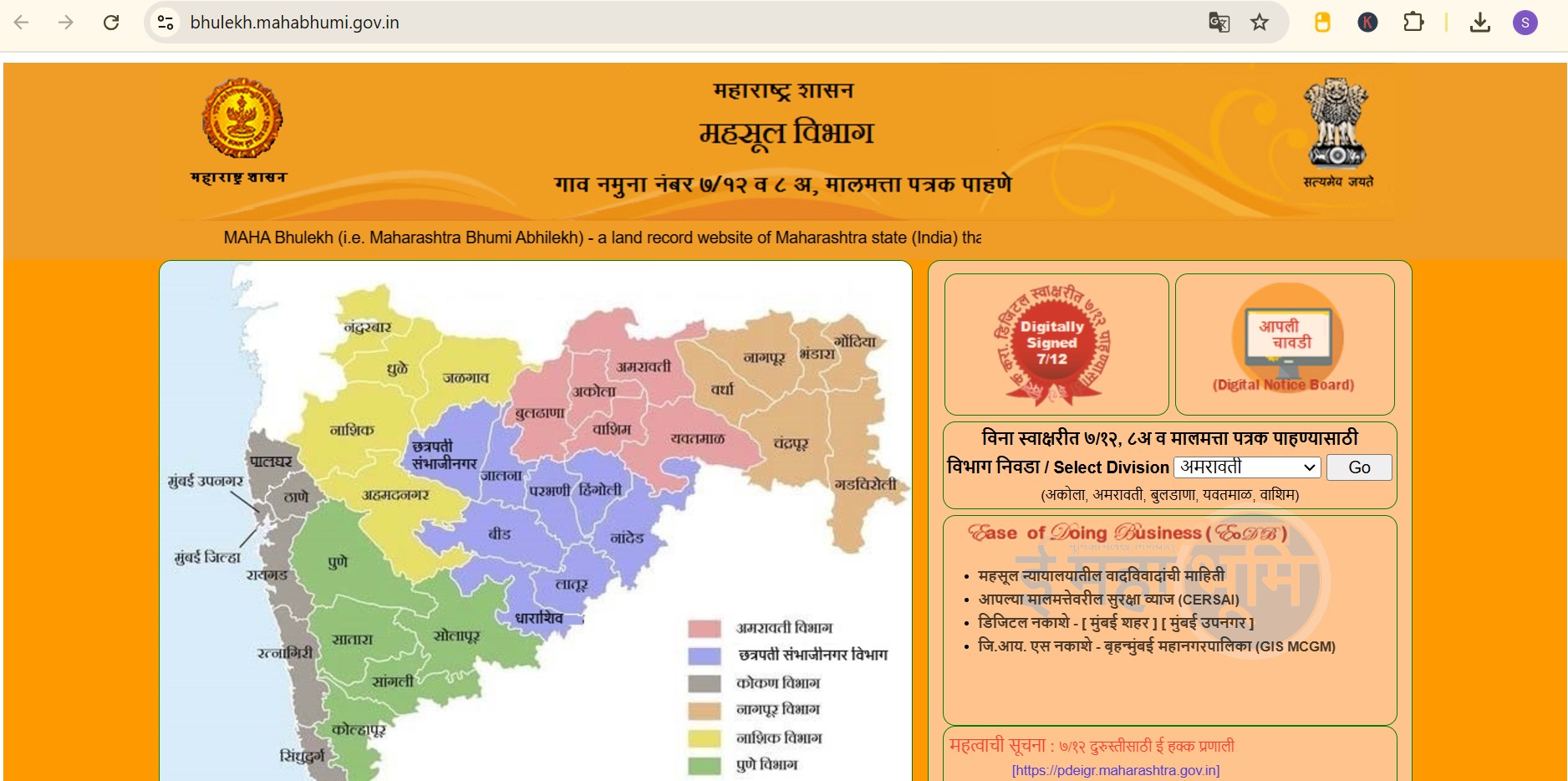
- Select the division, district, and taluka
- Select your search criteria: survey number, owner's name, or property information.
- Submit the details to view the land records
Checking Land Records on Bhumi Abhilekh Website
Access 7/12 details through Bhumi Abhilekh at bhumiabhilekh.maharashtra.gov.in.
How to Download Aapli Chawadi on Mahabhulekh
- Visit bhulekh.mahabhumi.gov.in
- Select division, district, and taluka
- Opt for downloading satbara utara and enter land details
- Submit the request to receive the record in PDF format.
Finding Survey Number on Mahabhulekh
To obtain the survey number:
- Visit the Tehsildar’s office or the local revenue office
- Provide details such as the property owner’s name or village name
- Request the satbara utara, which will also include the survey number
Alternatively, you can check online via the Mahabhulekh website or find it in property tax records.
How to Get a Digitally Signed 7/12 Utara in Maharashtra?
- Register on the Mahabhulekh portal.
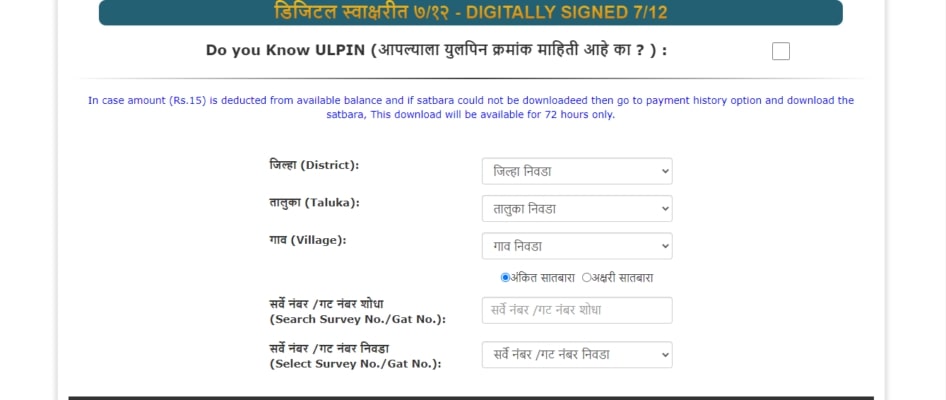
- After registration, log in to digitalsatbara.mahabhumi.gov.in
- Choose district, taluka, and village, then search using the survey number or ULPIN (Unique Land Parcel Identification Number)
- Make payment and download the digitally signed 7/12
Also Read: 12 Top Trendy and Functional Modern Window Grill Designs in 2025
Charges for Downloading 7/12 on Mahabhulekh
A fee of Rs. 15 is charged for downloading each 7/12, which is deducted from your available balance. If the download fails, you can access the document through the payment history option within 72 hours.
Refund Policy
Payments for duplicate copies are non-refundable but can be used for subsequent requests for land records.
How to Apply for 7/12 Utara Online?
- Visit Aaple Sarkar
- Create an online profile to apply for 7/12 utara
- Complete the required fields and submit the application
- Complete the payment and monitor the status of your application.
How to Apply for Online Mutation on Mahabhulekh?
For corrections in 7/12 utara, visit E-Rights Portal, register, and follow the steps to initiate the mutation process. Select the appropriate role and submit the details for updating records.

Offline Mutation Process
If online mutation is not possible, submit a request at the Tehsildar’s office with supporting documents, including the sale deed and 7/12 utara. After approval, the mutation will be updated.
Checking Mutation Application Status
Visit the Mahabhulekh portal and select ‘Mutation Application Status’ to track your application by entering the mutation number, district, taluka, and captcha.
Mahabhulekh 7/12 Across Maharashtra
- Pune
- Nashik
- Aurangabad
- Kolhapur
- Nagpur
- Thane
- Raigad
- Solapur
Digitally Signed 8A and EFerfar
To download the digitally signed 8A or EFerfar, visit the digital satbara website, select the required document, make the payment, and download the signed record.
Understanding Forms in 7/12 Utara
- Form VII (Record of Rights): Contains ownership, rights, and liabilities, mutation details, and tax obligations.
- Form XII (Crop Register): Includes crop types, cultivated area, irrigation methods, and cultivator details.
- Form VI (Mutation Register): Records historical changes in ownership or title, including mutations like gift or mortgage.
- Form VIII A (Holding Sheet): Details land tax responsibilities, including assessment and payment information.
Property Card (Malmatta Patrak)
Property cards serve as proof of ownership in urban areas, offering details on land title, ownership changes, and encumbrances. They are crucial for verifying ownership and preventing fraud.
Removing a Name from 7/12 Utara
To remove a name, submit a request at the Tehsildar’s office with the relevant supporting documents. In case of fraud, contact the authorities immediately to lodge a complaint.
---
The Mahabhulekh portal serves as a vital tool for landowners in Maharashtra, providing straightforward access to crucial land documents like 7/12 utara, 8A extracts, and property cards.
Thanks to digital access, users can skip lengthy journeys to government offices, streamlining the process of verifying and acquiring land documents, making it quicker and more efficient.
If you’re looking for details regarding ownership, tax status, or crop information, Mahabhulekh offers a thorough solution. By utilizing this digital platform, landowners can guarantee transparency, legal validation, and an easier process in overseeing and protecting their land rights.
Also Read: Exploring the YEIDA Plot Scheme 2024: Key Details You Need

_1733228656.webp)




_1770286619.webp)
Ans 1. The Mahabhulekh portal provides digital access to land records in Maharashtra, allowing users to view and download documents like 7/12 Utara, 8A extract, property cards, and more.
Ans 2. Visit the official Mahabhulekh website (bhulekh.mahabhumi.gov.in), select your district, taluka, and search criteria like the survey number or owner's name to view the land records.
Ans 3. The 7/12 Utara is a vital land record in Maharashtra that contains detailed information about land ownership, rights, cultivation type, and tax status.
Ans 4. The fee for downloading a 7/12 Utara from Mahabhulekh is Rs. 15 per copy.
Ans 5. You can download the digitally signed 7/12 Utara by logging into the Mahabhulekh portal, selecting the district and taluka, and then completing the payment.
Ans 6. Yes, the digital 7/12 Utara is legally valid and can be used for property transactions, legal verifications, and as evidence in land disputes.
Ans 7. Mutation is the process of updating land records when ownership changes due to sale, inheritance, or gift. It can be done online or at the Tehsildar's office.
Ans 8. You can check the mutation application status by visiting the Mahabhulekh portal, entering the mutation number, district, taluka, and captcha details.
Ans 9. A Property Card (Malmatta Patrak) is an official document used in urban areas to verify ownership and track changes in land title, ownership, and encumbrances.
Ans 10. To remove a name, you need to submit a request at the Tehsildar’s office with supporting documents. If there is fraud, contact the authorities for immediate action.