Table of Content
▲
Renovating your home is an exciting journey it’s your chance to bring your vision to life. Whether it’s a quick bedroom refresh or a full-scale home makeover, the process can be overwhelming without proper planning, design clarity, and budget management. Fortunately, technology has made it easier than ever to reimagine your living spaces.
The best home renovation apps for 2025 provide tools to plan, design, and execute projects efficiently. From creating 3D floor plans to experimenting with furniture layouts and visualizing color schemes, these apps let you test ideas before committing to purchases or construction.
With the right app, you can visualize your dream home, collaborate with designers, and even track your renovation budget all from your smartphone or tablet. Here’s a closer look at the top 9 apps that make home renovation smarter, simpler, and more professional.
Why Home Renovation Apps Are Essential in 2025
Modern home renovation involves far more than paint and furniture. Today’s homeowners want functionality, aesthetics, and efficiency, all while staying within budget. This is where best home renovation apps come in.
These apps allow you to:
- Visualize changes before implementation: See how furniture, color schemes, and layouts will look in real life.
- Save time and reduce errors: Skip manual measurements and trial-and-error planning.
- Collaborate effectively: Share designs with family members or professionals for feedback.
- Track costs and manage budgets: Avoid overspending by keeping a close eye on expenses.
Using the right app ensures that your renovation process is smoother, faster, and stress-free.
Also Read: 9 Top Paying Guest Apps in 2025: Your Ultimate Guide to Hassle-Free Accommodation
Top 9 Best Home Renovation Apps for 2025
Here’s a quick overview of the best home renovation apps that homeowners can rely on in 2025. Each app has unique features suited for different needs from simple room redesigns to professional-level project management.
1. Magicbricks

Rating: 4.2/5
Key Features:
- Connects users with certified interior designers and contractors.
- Provides end-to-end renovation services, from consultation to execution.
- Tools like PropWorth for property valuation and MB Prime for brokerage-free listings.
- Access to home loans with attractive EMI options.
Pros:
- Combines property search and renovation services in one platform.
- Trusted by millions of users for property-related services.
Cons:
- App interface can feel clunky; navigation improvements are needed.
Analysis:
Magicbricks is unique in offering a dual service: property search and home renovation. For users looking to buy a home and redesign it immediately, Magicbricks provides a seamless experience that few other apps in India offer.
2. NoBroker Interiors
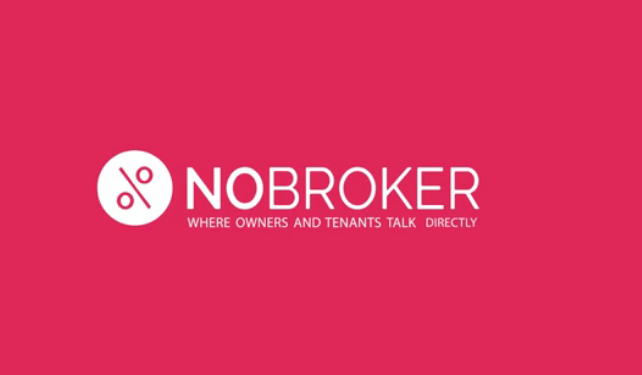
Rating: 4.2/5
Key Features:
- Connects users directly with professional designers.
- Offers custom renovation plans with material and labor estimates.
- Transparent pricing with no brokerage fees.
Pros:
- Cost-effective, structured, and user-friendly.
- Eliminates intermediaries, reducing extra costs.
Cons:
- Available only in select Indian cities.
Analysis:
NoBroker Interiors is ideal for homeowners seeking a professional, no-hassle renovation experience with full control over design and costs.
3. Planner 5D

Rating: 4.0/5
Key Features:
- Create detailed 2D and 3D floor plans.
- Drag-and-drop furniture and décor from an extensive library.
- Realistic visualizations for finished layouts.
Pros:
- Beginner-friendly with intuitive design tools.
- Perfect for DIYers and home designers.
Cons:
- Full capabilities require a paid subscription.
Analysis:
Planner 5D empowers users to design and visualize spaces easily. It’s suitable for homeowners who want hands-on planning without needing professional designers.
4. Houzz

Rating: 4.5/5
Key Features:
- Browse millions of inspirational interior design photos.
- Connect with professionals for consultations.
- Create mood boards and sketch floor plans in 2D/3D.
Pros:
- Extensive inspiration library and community support.
- Easy-to-use platform for generating ideas.
Cons:
- Design features may require in-app purchases.
Analysis:
Houzz excels in providing creative ideas and professional connections, making it an excellent choice for homeowners looking for inspiration before committing to renovation plans.
5. Homestyler
.webp)
Rating: 3.9/5
Key Features:
- Powerful 3D modeling for realistic room layouts.
- Create virtual tours and share designs.
- Wide selection of furniture, fixtures, and finishes.
Pros:
- High-quality visualizations suitable for complex projects.
- Free basic plan for casual users.
Cons:
- Steeper learning curve for beginners.
Analysis:
Homestyler is perfect for users seeking detailed, professional-quality visualizations and virtual walkthroughs for larger renovation projects.
6. Foyr Neo

Rating: 3.9/5
Key Features:
- Uses phone camera technology to create 3D floor plans.
- Quick space capture for efficient planning.
- Allows basic furniture placement and layout customization.
Pros:
- Fast and convenient for mobile users.
- Great for on-the-go planning.
Cons:
- Limited advanced design features.
- Floor plan accuracy may vary depending on phone camera quality.
Analysis:
Foyr Neo suits users who prioritize speed and ease of use over advanced design features. It’s excellent for preliminary planning before detailed design work.
7. Magicplan
Rating: 4.2/5
Key Features:
- Scan rooms to automatically generate floor plans.
- Measure walls, doors, and objects accurately.
- Export plans in multiple formats for contractors.
Pros:
- Efficient floor plan creation.
- Ideal for measurements and project organization.
Cons:
- Limited advanced visualization features.
Analysis:
Magicplan is perfect for homeowners or professionals needing accurate layouts quickly without the complexity of full 3D modeling.
8. Livspace

Rating: 3.4/5
Key Features:
- Browse furniture and décor options.
- Connect with interior designers and contractors.
- Manage renovation projects directly from the app.
Pros:
- All-in-one platform for design, shopping, and project management.
- User-friendly interface.
Cons:
- Strong focus on shopping may limit creative flexibility.
Analysis:
Livspace is ideal for users who want a comprehensive renovation solution combining inspiration, product selection, and project management.
9. Urban Company
.webp)
Rating: 4.7/5
Key Features:
- Access verified carpenters, painters, electricians, and plumbers.
- Get quotes and schedule services through the app.
- Track project progress and service completion.
Pros:
- Reliable professional services.
- Convenient booking and project tracking.
Cons:
- No design or visualization tools.
Analysis:
Urban Company is best suited for the execution phase of renovation, providing skilled professionals to bring your design plans to life.
Also Read: Top 9 Home Service Apps in India for 2025
How to Choose the Best Home Renovation App
When selecting an app, consider the following:
- Project Type: Small DIY tasks vs. full-scale renovations.
- Desired Features: Design visualization, budgeting tools, professional connections, or inspiration.
- User Experience: Interface, ease of use, and learning curve.
- Budget: Subscription fees, in-app purchases, and service costs.
Benefits of Using Home Renovation Apps
- Visualization: See your ideas in 3D or AR before implementation.
- Budget Management: Track renovation costs and avoid overspending.
- Time-Saving: Skip manual measurements and sketching.
- Convenience: Access tools, inspiration, and services from your device.
- Professional Assistance: Connect with designers, contractors, and service providers.
Conclusion
The best home renovation apps for 2025 make redesigning your home easier, faster, and more precise. Whether you want a full-scale makeover, a DIY bedroom upgrade, or simply professional guidance, there’s an app to fit every need.
Apps like Magicbricks combine property search and renovation, offering an end-to-end solution. Other apps specialize in visualization, planning, or professional services. By choosing the right tool, homeowners can confidently bring their dream home to life, within budget and on time.





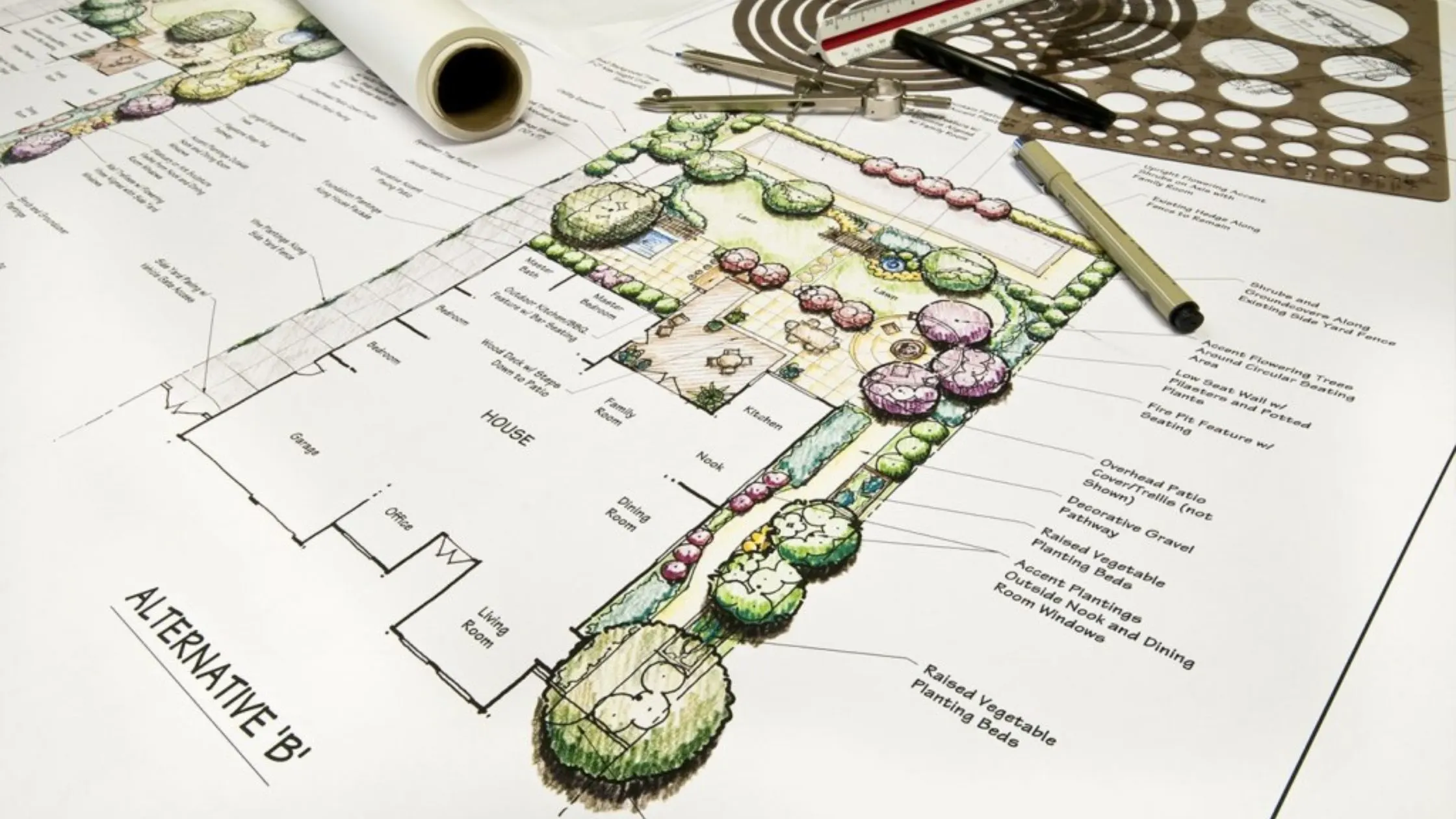
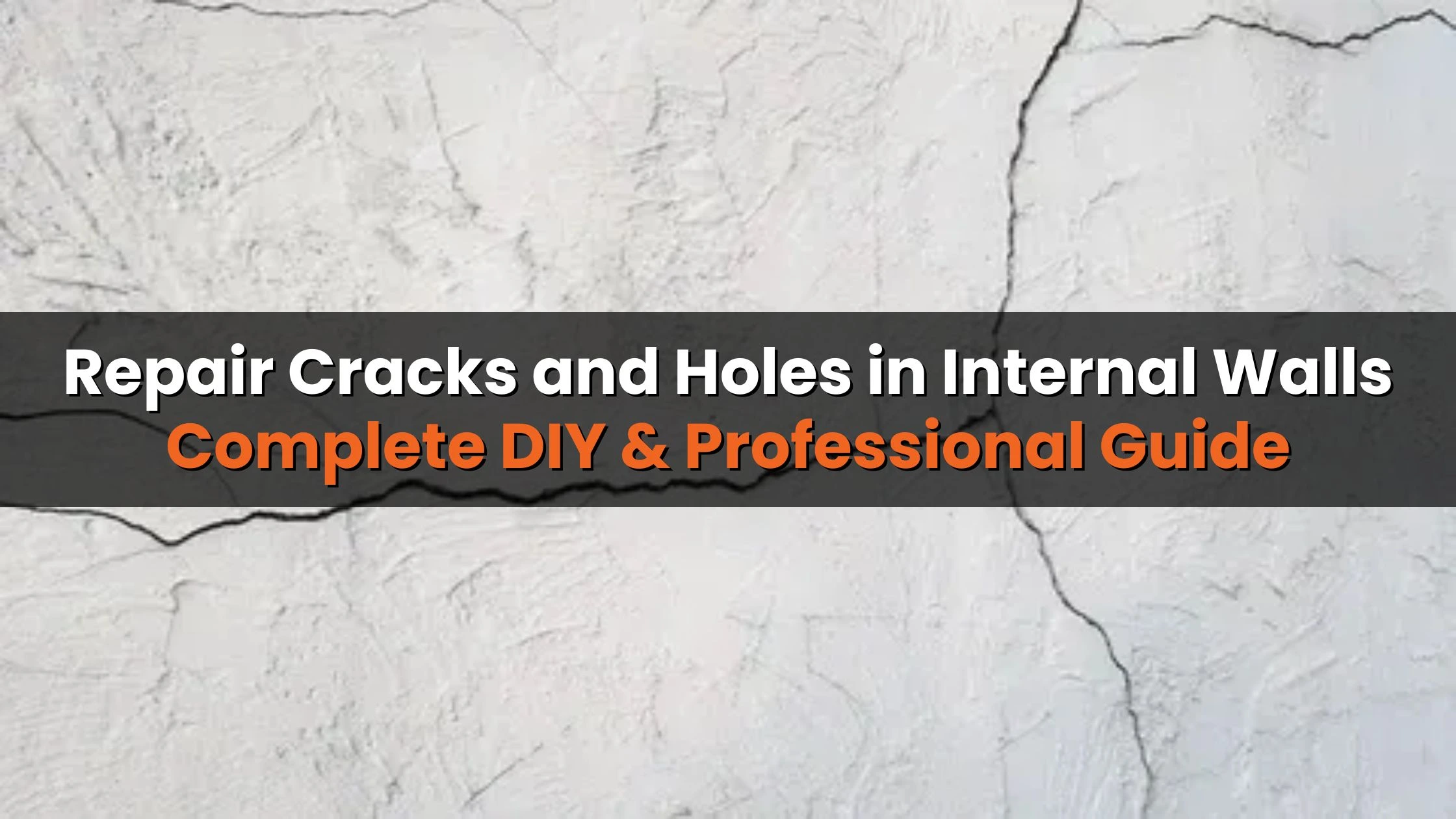


_1771582392.webp)
_1771577585.webp)
Ans 1. Most apps are designed for beginners and homeowners. Apps like Planner 5D, Room Planner, and Houzz are intuitive, while professional apps like SketchUp may require a learning curve. Many apps also provide tutorials and templates to make design easier.
Ans 2. Yes! Several apps, including Magicbricks and Livspace, allow you to track project costs, get material estimates, and manage labor expenses to avoid overspending.
Ans 3. Absolutely. Apps like Room Planner and Homestyler are ideal for smaller DIY projects, while platforms like Magicbricks, NoBroker Interiors, and Foyr Neo are better suited for full-scale renovations or professional design projects.
Ans 4. Yes. Apps like NoBroker Interiors, Magicbricks, Livspace, and Urban Company let you connect directly with verified designers, contractors, and service professionals to execute your renovation seamlessly.
Ans 5. Most modern renovation apps, including Planner 5D, Homestyler, Foyr Neo, Room Planner, and SketchUp, offer 3D modeling and realistic visualizations so you can see your ideas before construction.
Ans 6. Many apps offer free basic versions, such as Planner 5D, Homestyler, and Room Planner. Some features or advanced tools may require a paid subscription.
Ans 7. Houzz and Magicbricks are excellent for browsing design ideas, creating mood boards, and gathering inspiration before starting your project.
Ans 8. Yes. Apps like Planner 5D, Room Planner, and Homestyler are beginner-friendly and perfect for DIY projects, allowing you to plan, visualize, and even experiment with furniture layouts and colors.
Ans 9. Most apps require an internet connection to access design libraries, professional services, and cloud storage. However, some apps allow limited offline work for viewing saved plans or designs.
Ans 10. Magicbricks, NoBroker Interiors, and Livspace offer end-to-end solutions, including design, material sourcing, labor management, and project tracking, making them ideal for professional or full-scale home renovations.