Table of Content
▲- Understanding the UAN Login 2025
- How to Withdraw PF for Housing Purposes
- Procedure for PF Withdrawal – Online vs Offline
- How to Apply Online Using PF Employee Login
- Old Form Method (Pre-2017)
- Required Documents for PF Withdrawal
- Should You Withdraw PF for Housing?
- UAN Login: Step-by-Step Guide
- EPFO Member Passbook
- Changing Contact Details on EPFO Portal
- Applying for Home Loans via EPF
- Generating UAN Directly on EPFO Portal
- Checking EPF Interest Amount Online
- Umang Mobile App: Complete Overview
- Raising and Tracking Claims on Umang App
- Tax Implications of PF Withdrawal for Housing
- Final Thoughts
Buying a home has always been one of my biggest dreams, and like many salaried professionals, my EPF savings have quietly grown over the years. What many people don’t realise is that under the right conditions, you can use your EPF balance to buy or build your house. In 2025, with the improved UAN Login system, EPFO has made this process faster, more transparent, and fully digital.
In this article, I’ll walk you through everything from logging into the UAN portal to withdrawing PF for housing, along with the latest rules, required documents, and even tax implications.
Understanding the UAN Login 2025
The Universal Account Number (UAN) is like a master key to all your EPF-related services. Every EPFO member has a unique 12-digit UAN that stays the same throughout their career, even if they change jobs.
In 2025, the UAN Login portal has been upgraded with:
- Single dashboard for all EPF accounts linked to your UAN
- Faster KYC verification and approval
- Mobile-friendly interface for both withdrawals and claims
- Real-time claim tracking
Once you log in, you can view your passbook, update personal details, submit claims, and even apply for a PF advance for housing without visiting any office.
Also Read: FOIR in Home Loan: Meaning, Formula, Calculation & Ideal Range
How to Withdraw PF for Housing Purposes
EPFO allows partial withdrawal from your PF account to:
- Buy a ready-to-move property
- Purchase a plot of land
- Construct a house
- Repay an existing home loan
To be eligible:
- You must have completed at least 5 years of EPF membership.
- Withdrawal amount is capped at 90% of your EPF balance or the cost of the property, whichever is lower.
- The property must be in your name, your spouse’s name, or jointly owned.
Procedure for PF Withdrawal – Online vs Offline
1. Offline Method
When I first explored this option, offline withdrawal was the norm. Here’s how it works:
- Download the Composite Claim Form (Aadhar or Non-Aadhar) from the EPFO website.
- Fill in your personal and bank details.
- Attach photocopies of KYC documents and property purchase proof.
- Submit the form to your regional EPFO office through your employer.
2. Online Method (Preferred in 2025)
Today, online withdrawal is much faster:
- Visit the UAN Member e-Sewa Portal.
- Log in using your UAN and password.
- Go to Online Services → Claim (Form-31, 19, 10C).
- Select PF Advance (Form 31).
- Choose “Purchase/Construction of House” as the reason.
- Enter the amount and upload supporting documents.
- Authenticate using OTP sent to your Aadhaar-linked mobile.
Claims are usually settled within 7–10 working days.
How to Apply Online Using PF Employee Login
Whenever I apply for a claim, I follow these exact steps:
- Activate your UAN (if not done already).
- Ensure your KYC (Aadhaar, PAN, Bank account) is verified.
- Log into the portal → Select the withdrawal form.
- Fill in details → Upload documents → Verify with OTP.
Old Form Method (Pre-2017)
Before EPFO introduced the Composite Claim Form, employees had to use multiple forms:
- Form 19 for final settlement
- Form 10C for pension withdrawal
- Form 31 for advances
Now, everything is integrated into a single online form, saving both time and paperwork.
Required Documents for PF Withdrawal
- Aadhaar card
- PAN card
- Bank passbook or cancelled cheque
- Property documents or builder’s agreement
- Latest EPF passbook
- Employment proof (if required)
Should You Withdraw PF for Housing?
Personally, I think it’s a smart move only if:
- You’ve already built a decent retirement corpus elsewhere
- The property purchase will significantly improve your living situation
- You are confident in your job stability
Remember, withdrawing PF early reduces your retirement savings, so weigh the benefits carefully.
UAN Login: Step-by-Step Guide
How to Know Your UAN Number
- Check your salary slip (many employers print the UAN there)
- Ask your HR department
- Use the Know Your UAN link on the EPFO portal
How to Activate Your UAN
- Go to the EPFO UAN portal.
- Click Activate UAN.
- Enter your UAN, Aadhaar, or Member ID.
- Fill in your mobile number → OTP verification.
How to Check PF Balance
- Log into the UAN portal → View Passbook
- Send SMS “EPFOHO UAN ENG” to 7738299899 from your registered mobile
Updating KYC Details
- Log into your UAN account
- Go to Manage → KYC
- Upload Aadhaar, PAN, bank details → Submit for employer verification
EPFO Member Passbook
The passbook is your financial diary within EPFO — it lists monthly contributions from you and your employer, along with interest earned. You can download it anytime after logging into the portal.
Changing Contact Details on EPFO Portal
If you change your mobile or email:
- Log in → Manage → Contact Details
- Enter new details → Verify with OTP
Applying for Home Loans via EPF
Since 2017, EPFO has allowed members to pay EMIs directly from their PF account if they are part of a registered housing society. This is a great option if you don’t want to withdraw the entire amount at once.
Generating UAN Directly on EPFO Portal
Fresh employees without a UAN can:
- Visit the UAN portal
- Click Direct UAN Allotment
- Enter Aadhaar → Verify OTP → Get UAN instantly
Checking EPF Interest Amount Online
- Log into UAN portal → Passbook → Interest column
- Or use Umang App → EPFO → View Passbook
Also Read: How to Choose the Right Lender: Bank vs HFC Explained
Umang Mobile App: Complete Overview
The Unified Mobile Application for New-age Governance (Umang) lets you:
- View passbook
- Raise claims
- Track claim status
- Locate EPFO offices
- Check EPF balance with interest
Raising and Tracking Claims on Umang App
- Log in with your mobile number linked to Aadhaar
- Select EPFO Services → Raise Claim
- To track, go to Track Claim Status section
Tax Implications of PF Withdrawal for Housing
- Withdrawals after 5 years of continuous service are tax-free.
- If you withdraw before 5 years, the amount is taxable, and TDS may apply.
- Keep proof of property purchase to avoid disputes during tax filing.
Final Thoughts
For me, the UAN Login 2025 is more than just an online account it’s a financial control center that puts my retirement savings to work when I need them most. Using EPF money for housing can be a game-changer, but only if done strategically. With all the digital tools now available from the upgraded UAN portal to the Umang app the process is smoother than ever.
If you’re planning to buy or build your dream home, take time to understand the rules, keep your KYC updated, and use your EPF wisely. It’s your money make it work for your future.
Follow AquireAcers Whatsapp Channel to Stay Updated With The Latest Real Estate News





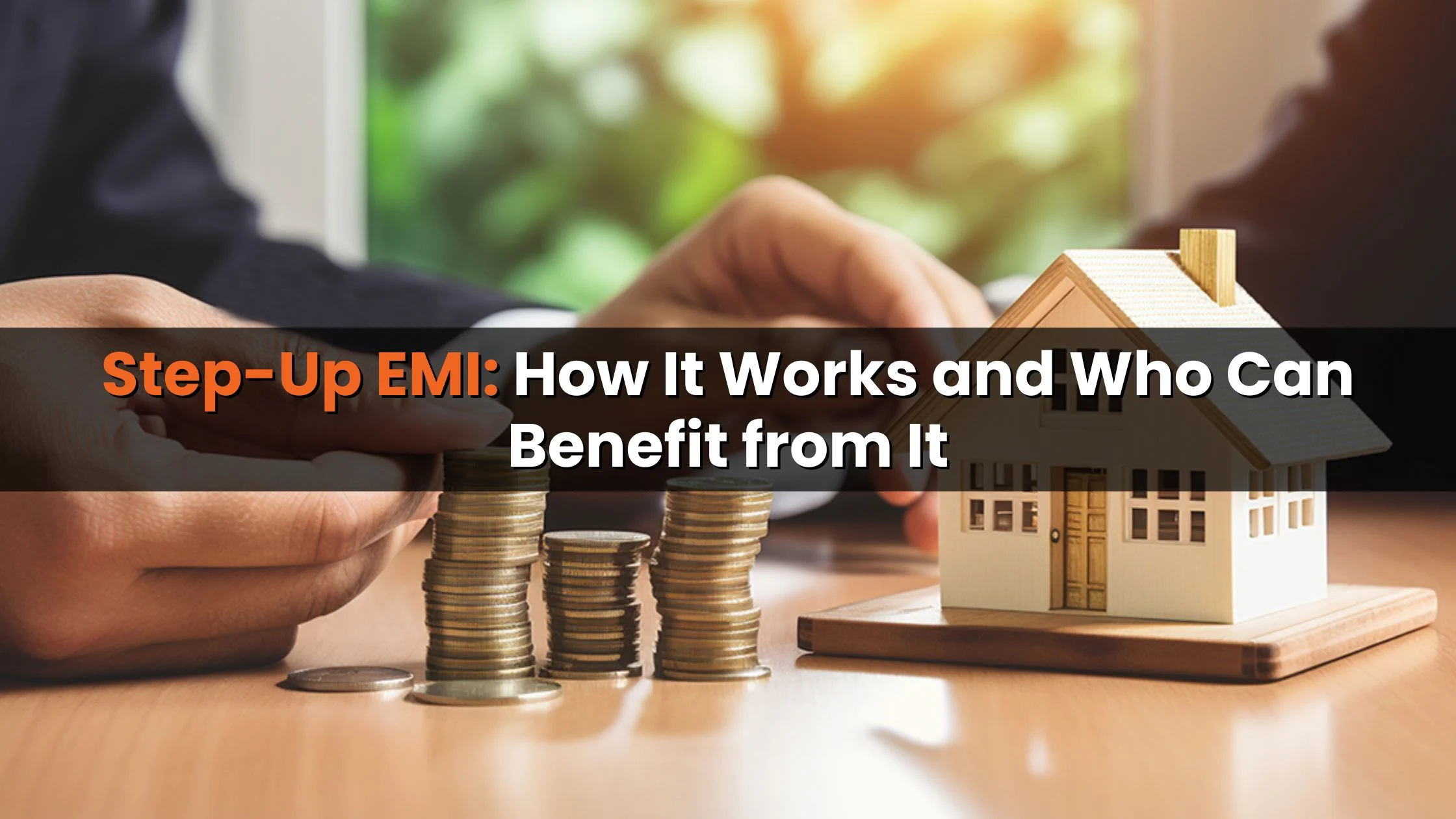



_1771582392.webp)
_1771577585.webp)
Ans 1. The Universal Account Number (UAN) is a unique 12-digit number assigned to every EPF member that acts as a master key to access all EPF-related services online. It remains the same throughout a person’s career, even if they change employers, making it easier to manage and track EPF savings.
Ans 2. You can partially withdraw your EPF funds to buy a ready property, purchase land, construct a home, or repay an existing home loan, subject to certain conditions like completing 5 years of EPF membership and ownership of the property in your or your spouse’s name.
Ans 3. The portal now offers a single dashboard for all EPF accounts linked to your UAN, faster KYC verification, a mobile-friendly interface, real-time claim tracking, and the ability to apply for PF advances online without visiting an EPFO office.
Ans 4. You generally need your Aadhaar card, PAN card, bank passbook or cancelled cheque, property documents such as the sale deed or builder agreement, your latest EPF passbook, and sometimes employment proof.
Ans 5. Yes, the preferred method in 2025 is online. Log in to the UAN Member e-Sewa Portal, navigate to Online Services > Claim, select PF Advance (Form 31), specify the reason as purchase or construction of a house, upload required documents, and authenticate via OTP.
Ans 6. Yes, you can withdraw up to 90% of your EPF balance or the actual cost of the property, whichever is lower.
Ans 7. Withdrawals after five years of continuous EPF service are tax-free. However, if you withdraw before completing five years, the amount may be taxable and subject to TDS.
Ans 8. You should weigh the benefits against the reduction in your retirement corpus, ensure job stability, and confirm that the property purchase will significantly improve your living situation.
Ans 9. You can check your EPF balance and UAN status by logging into the UAN portal, using the Umang mobile app, or sending an SMS from your registered mobile number as per EPFO guidelines.
Ans 10. New employees can generate a UAN directly on the EPFO portal by providing Aadhaar details and verifying via OTP for instant allotment.